The FanTastic Vent Model 6600R is the top of the line vent fan with all the bells and whistles. Reversible fan for intake or exhaust, 14-speed manual/auto variable fan, thermostat, rain sensor, automatically powered dome lid, and remote control. It moves an insane amount of air (920 Standard Cubic Feet per Minute) and only draws 0.2-1.9 amps from the battery bank. It’s all that and a bag o’ chips.
But it does have its quirks. One of them can be the IR remote control. It operates on a radio frequency and is therefore subject to radio interference. When that happens, the fan will suddenly be unresponsive to the remote or will be spotty at best. It’s most likely to happen in urban areas where there is a lot of radio interference hanging around. You may think you need to reprogram the remote and that sometimes helps, but often that only works if you’re standing there a few inches away from the fan while operating the remote, which kinda makes the remote control an oxymoron.
The solution is to boost the signal strength of the remote itself. It’s easy to increase or decrease the signal strength. Of course, a stronger signal means the batteries won’t last as long. Instead of a pair of AA batteries lasting a year or two with near-daily use as we do out here, they’ll only last 6-9 months, depending on how high you boost the signal. But if you use rechargeable NiMh batteries, like the LSD (Low Self-Discharge) Eneloops or lithium primaries (Energizer Ultimate), it won’t matter much.
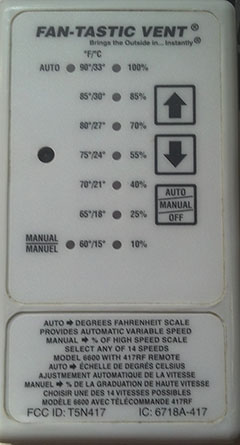
To boost the signal of the remote:
STEP 1. Remove the battery tray door from the backside of the hand-held 417RF Remote Control. Using a flathead screwdriver or a knife, slide behind the tab and pop out. Remove the batteries (removing just one of them does the trick).
STEP 2. On the Controls side of the remote, press down and hold the “AUTO/MANUAL/OFF” (MODE) button (the one below the two arrow buttons).
STEP 3. While continuing to hold down the MODE button, reinstall the batteries. The two AUTO and MANUAL LEDs turn on, and the power setting is displayed by the LED(s) in the percentage column (at generally a mid-ranged LED, but mine was set on the lowest setting, 10%, from the factory).
STEP 4. With the batteries now reinstalled and the MODE button still depressed, push the UP ARROW button twice (once or twice is usually sufficient, but you can press it as many times as you like) and then release all buttons. Twice is generally enough to boost the signal to the proper level. The LEDs will remain lit for approximately 10 seconds before shutting off. If the fan is already up and running when you do this, the fan will run at full speed for those 10 seconds, then return to normal. The procedure can be repeated, pressing the UP ARROW again (or the DOWN ARROW to decrease the signal strength) as needed. If you boost the power more than is necessary, it just wastes the batteries. I normally operate my remote within 5-8 feet of the fan, and I’ve found the 40% level to work in all conditions.
STEP 5. Replace the battery tray door and resume normal operation.
Again…
** These steps may be repeated as necessary if greater (or reduced) operation
range is needed.
**Only boost the range settings to the highest level required.
**Increasing the range boost will proportionally decrease battery life.